How can I renew (pay) my plan if it has expired?
If your plan has expired, you can easily start it again at any time. You just need to pay for your plan in one of the following ways:
- Logging in to your Lobster account on our website
- Using our mobile app
- Give us a call
Once payment has been taken your plan will then restart from that day.
Logging in to your Lobster account on our website
Logging into your Lobster account is simple. Here’s how to do it:
- First go to care.lobster.es, or alternatively click on ‘Log in’ in the upper right corner of the screen.
- To login enter your email address and password.
After logging in, scroll down a little and find your plan.
If your plan has expired, then it will look something like what is shown below, saying that this plan has expired and have a ‘Reactivate this SIM’ button:
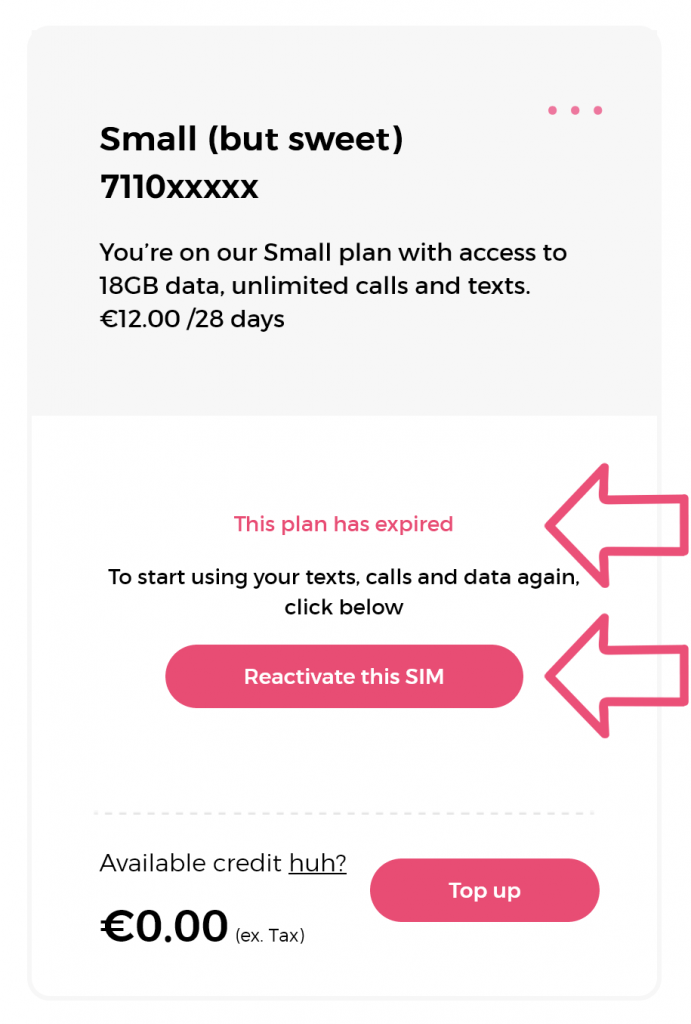
Click on ‘Reactivate this SIM’, and then confirm you want to start your plan again. Payment will be taken automatically using the credit or debit card you registered with your account. Give it a minute or two and your plan will be restarted from that day.
There is no need to click on ‘Top up’ to start your plan again, this is for when you want to load some credit on your account to use services which aren’t included in our plans.
If the payment fails because your credit or debit card has expired, or you want to use another card for payment, then click on ‘Account Details’ at the top of the screen:
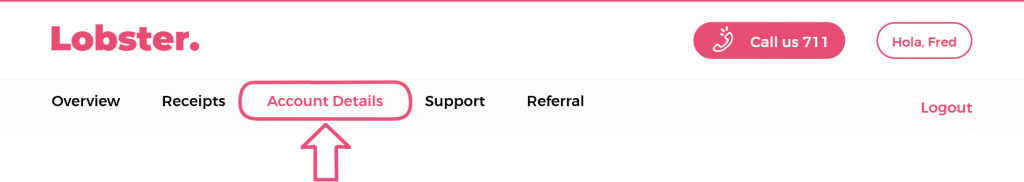
Scroll down a bit to ‘Payment method’ and here you can update the saved credit or debit card, or add a new one, by clicking one of the buttons shown below:
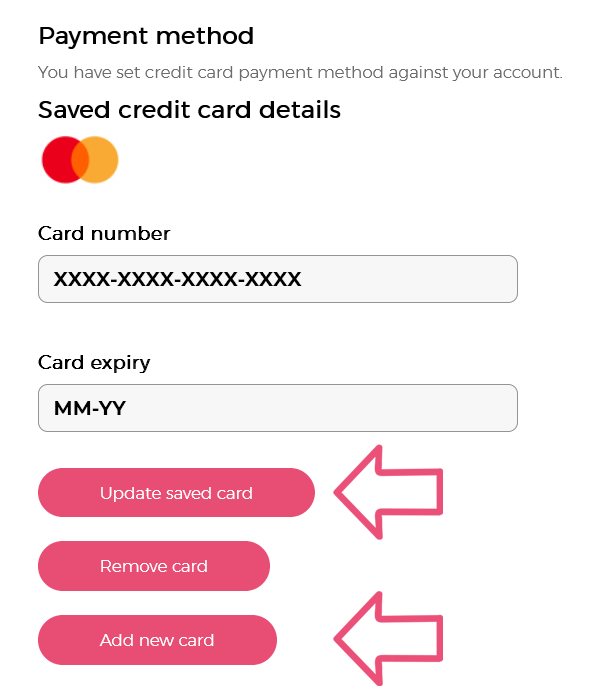
Once done, try starting your plan again.
Using our mobile app
You can manage your account with the Lobster app which is available for both on the Google Play Store for Android, and the Apple App Store for iOS.
Open the Lobster app and find your plan.
If your plan has expired, then it will look something like what is shown below, saying that this plan has expired and have a ‘Reactivate number’ button:
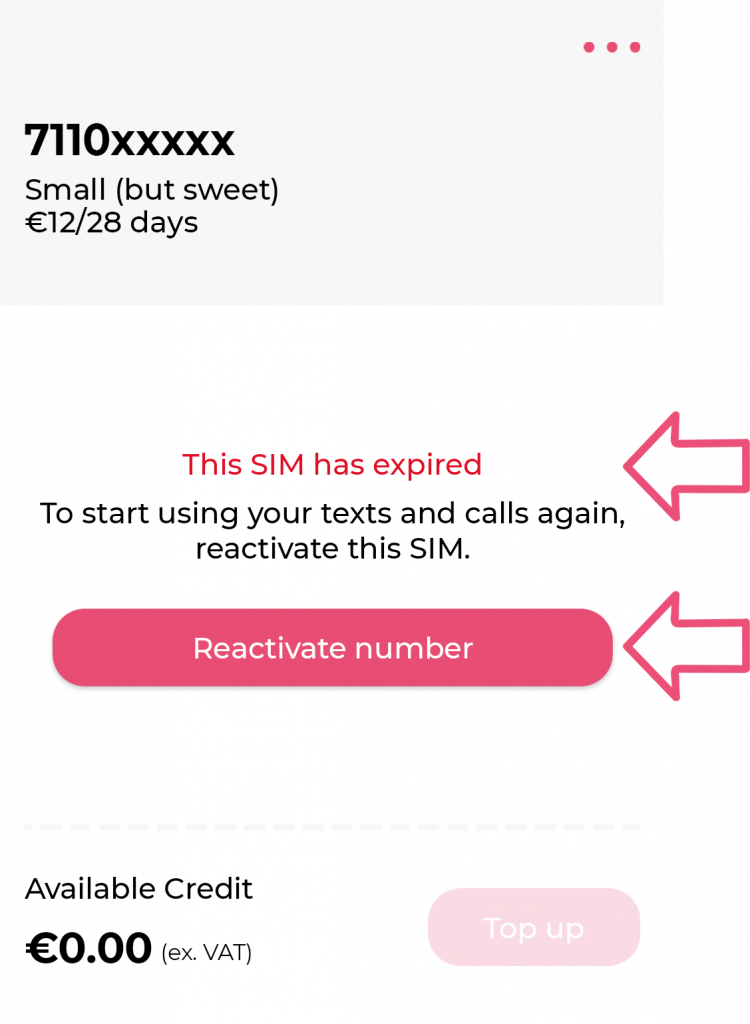
Click on ‘Reactivate number’, and then confirm you want to start your plan again. Payment will be taken automatically using the credit or debit card you registered with your account. Give it a minute or two and your plan will be restarted from that day.
There is no need to click on ‘Top up’ to start your plan again, this is for when you want to load some credit on your account to use services which aren’t included in our plans.
If the payment fails because your credit or debit card has expired, or you want to use another card for payment, then login to your Lobster account on our website and there you can update the saved credit or debit card or add a new one. Once done, try starting your plan again.
Give us a call
You can give us a call for free on 711 (or +34 711 000 711 if you are outside Spain), or contact us by sending an email to payments@lobster.es, and we’ll be only too happy to help!

